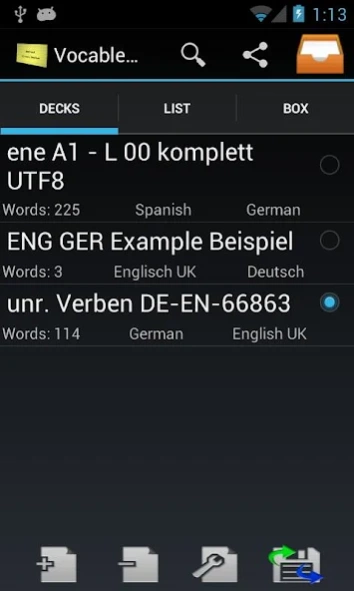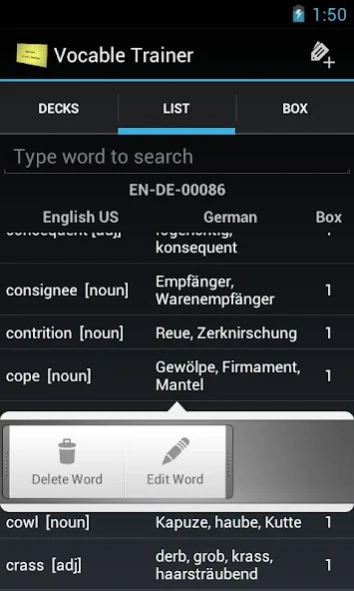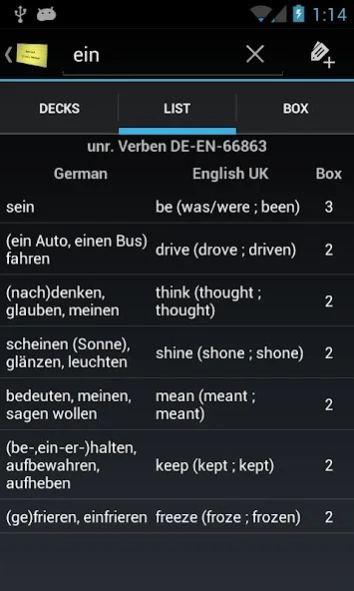Vocabulary Flashcard Box Pro 2.6.2
Paid Version
Publisher Description
Vocabulary Flashcard Box Pro - Vocabulary Trainer Box. Learn with flashcards.
This is a vocabulary flashcard trainer based on boxes and decks with flashcard animation. Learn quick and easily with Leitner system. No annoying text input to check if vocable is correct.
- create a bunch of decks with your vocabularies in the appropriate language
- edit your decks and define auto-translation languages
- insert vocabularies to your decks
- import and export decks and lists
- we support TTS and SVOX TTS. See our website for more information.
- edit or delete single vocabularies from your list (Long click on a item in the vocabulary list)
- learn with Leitner system, up to five boxes
- choose a box and learn flashcard words. To see the corresponding word perform a simple click on the card and it turns around
- change the language order to learn vise versa (Click menu button in Vocabulary Box tab)
- learn in random mode
- and much more ...
Create vocabulary flashcard lists on your pc or export some lists from your dictionary websites and import them into your decks.
Use www.dict.cc access in import/export section to download vocabulary lists. Export lists from the website on your SD card download folder and import the list into your app.
The app supports "Move App to SD Card" only available for Android version 2.2 or higher.
The app was tested on:
Galaxy Nexus Android 4.2
Nexus S Android 4.1.2, 4.0.4, 2.3.6
HTC Desire S Android 2.3.5
Motorola Defy Android 2.1
About Vocabulary Flashcard Box Pro
Vocabulary Flashcard Box Pro is a paid app for Android published in the Teaching & Training Tools list of apps, part of Education.
The company that develops Vocabulary Flashcard Box Pro is luxdroid. The latest version released by its developer is 2.6.2. This app was rated by 1 users of our site and has an average rating of 5.0.
To install Vocabulary Flashcard Box Pro on your Android device, just click the green Continue To App button above to start the installation process. The app is listed on our website since 2017-02-03 and was downloaded 48 times. We have already checked if the download link is safe, however for your own protection we recommend that you scan the downloaded app with your antivirus. Your antivirus may detect the Vocabulary Flashcard Box Pro as malware as malware if the download link to com.luxdroid.vocabletrainerpro is broken.
How to install Vocabulary Flashcard Box Pro on your Android device:
- Click on the Continue To App button on our website. This will redirect you to Google Play.
- Once the Vocabulary Flashcard Box Pro is shown in the Google Play listing of your Android device, you can start its download and installation. Tap on the Install button located below the search bar and to the right of the app icon.
- A pop-up window with the permissions required by Vocabulary Flashcard Box Pro will be shown. Click on Accept to continue the process.
- Vocabulary Flashcard Box Pro will be downloaded onto your device, displaying a progress. Once the download completes, the installation will start and you'll get a notification after the installation is finished.